
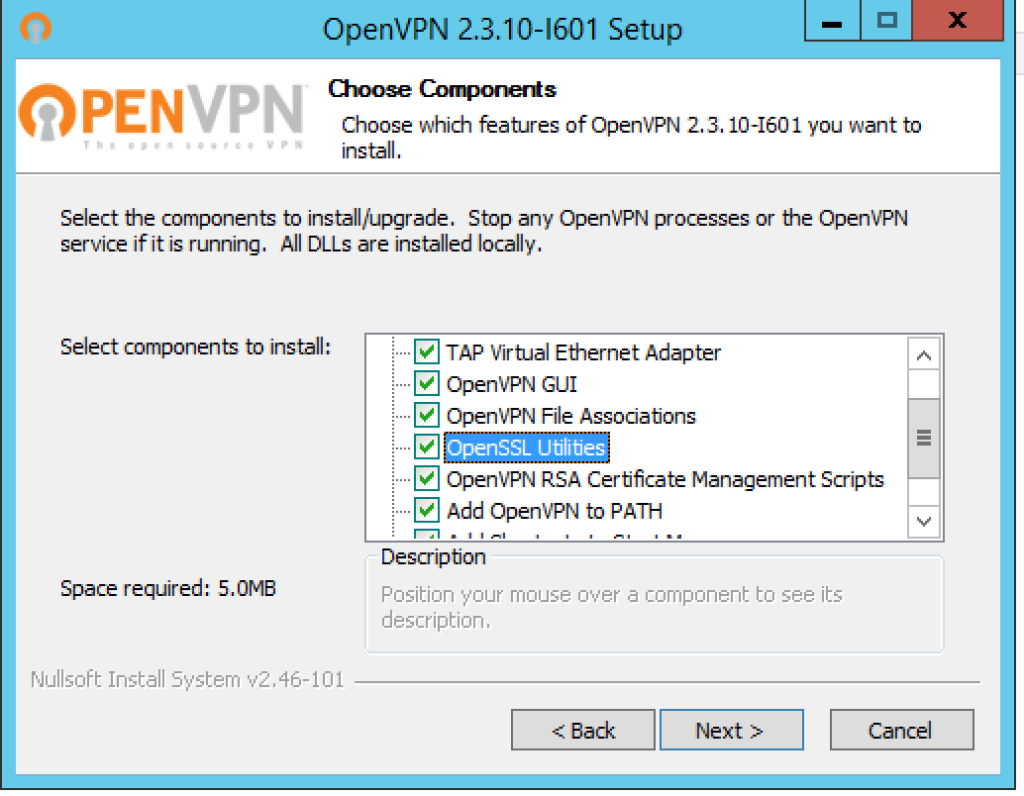
Just as I was signing up to this website to get some answers I thought back to what I had last installed on my PC.

* Had 'Tunngle VPN' installed, other threads advised to remove any VPN's and re-install. * Tried installing a Legacy Wifi adapter - still no luck. * Installed Netgear USB Wifi adapter to test, same symptoms (And Netgear state it's Windows 10 compatible) Un-installed & Re-installed all just in case. * Checked 'Device Manager' All adapters functioning without issue. * Go to any browser Windows Edge, Chrome or Firefox, cannot browse to any website. * All internet reliant apps not working e.g Steam, Team Viewer, Spotify, Dropbox, AV updates. Internet detected and flowing normally according to the Qualcomm Wireless adapter. * On 3rd day, booted system and everything seemed normal, Wifi connected, no yellow exclamation mark. * Qualcomm Wifi worked flawlessly for almost 48 hours after upgrading from Win7 to Win10. Netgear WNDA3100v2 N600 Wireless Network Adapter (USB Wifi Dongle) Qualcomm Atheros AR5BWB222 Wireless Network Adapter (Built into Motherboard) I hope this advice helps someone, I spent days scouring threads trying to find an answer for why my Windows 10 wireless worked flawlessly for a full 48 hours after I upgraded and then just stopped! Here's what happened to me and how I fixed it.


 0 kommentar(er)
0 kommentar(er)
